A: Can you put construction paper in a copy machine?
Q: No, it's generally not recommended to put construction paper in a copy machine. Construction paper is thicker and rougher than standard copy paper, which can cause several issues:
1. Jamming: The thickness and texture of construction paper can cause the copier to jam.
2. Damage to the machine: The rough surface of the paper may cause wear on the copier's rollers and other internal components.
3. Poor print quality: Construction paper doesn't absorb toner or ink as well as standard paper, leading to poor-quality prints.
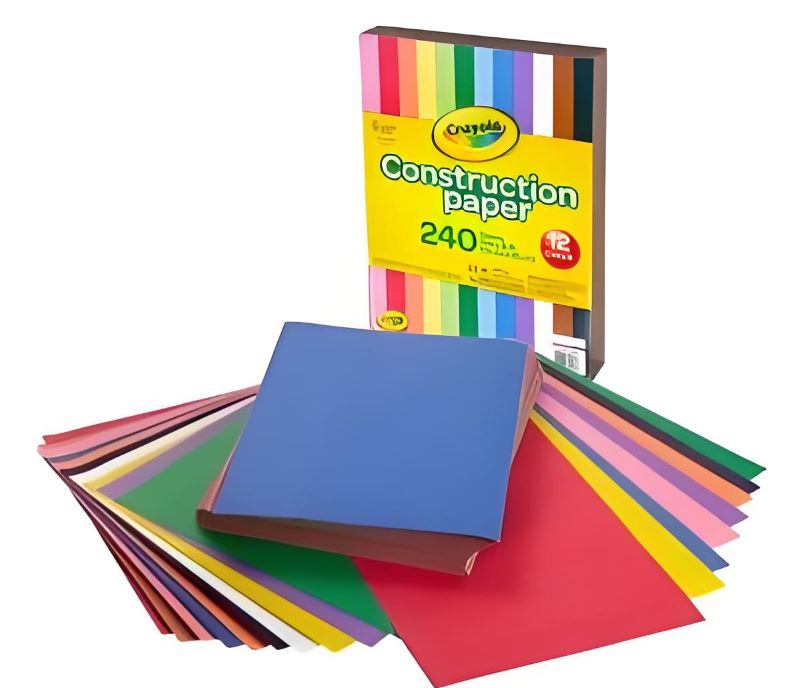
Construction paper is thicker and often more textured than regular copy paper, which can lead to potential issues within the machine. Here are some considerations and steps you might take if you decide to use construction paper in a copy machine:
1. Check the Machine's Specifications: Before you proceed, check the specifications of your copy machine to see if it can handle different paper weights and sizes. Some machines are designed to handle heavier papers, while others are not. Using paper that is too thick for the machine can cause jams or damage the internal components.
2. Paper Weight and Thickness: Construction paper is typically heavier than standard printer paper, ranging from 50 to 100 lb. Most copy machines can handle paper up to about 40 lb, but some models are designed to accommodate heavier paper. Make sure your construction paper is within the weight range that your machine can handle.
3. Texture and Finish: Construction paper often has a more textured surface than regular paper. This can sometimes cause issues with the machine's rollers, which might not grip the paper properly, leading to misfeeds or jams.
4. Manual Feeding: If your copy machine has a manual feed slot, this is the best option for using construction paper. Manual slots are typically designed to handle thicker or more rigid materials like cardstock and construction paper. Avoid using the automatic feeder, as it may not be able to handle the thickness and texture of the paper.
5. Test a Single Sheet: Before running a full batch of construction paper through the machine, test a single sheet to see how it performs. This can help you identify any potential issues before you risk jamming the machine with multiple sheets.
6. Handle the Paper Carefully: Construction paper can be more brittle than regular paper, especially if it's colored. Handle it gently to avoid tearing or creasing, which can also lead to jams.
7. Clean the Machine: After using construction paper, it's a good idea to clean the inside of the machine to remove any dust or debris that might have been left behind. This can help prevent issues when you return to using regular paper.
If you find that your copy machine cannot handle construction paper, you might consider using a printer that is specifically designed for thicker paper types, or look into alternative methods such as hand-drawing or using digital design tools to create your designs on regular paper. Always prioritize the maintenance and longevity of your equipment to avoid costly repairs or replacements.




